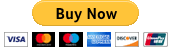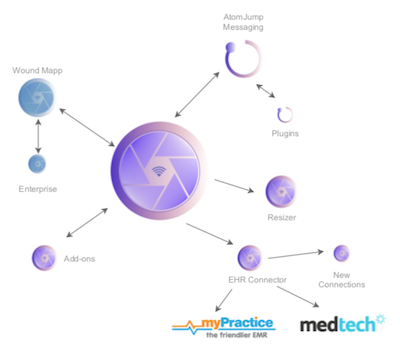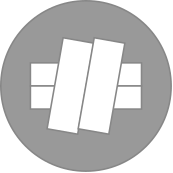The Standard App (messaging-based)
On your device, tap the button above to start the app, and then tap ‘Install’ to add it to your homepage. See these iPhone or Android videos if you are stuck.
This free app allows a doctor to start a fresh chat session with a patient, either physically present, or from a remote location, and for either party to take photos of a particular wound.
The resulting photos, or discussion, can be transferred directly to the patient’s record, or folder, on the doctor’s PC, using a patient identifier. You can also video conference the patient if they are based remotely.
The browser app is available on any platform (iOS / Android / Desktop). Requirements for Phones
Note for returning users: the app-store apps have been discontinued. These have been replaced with the Professional app, below.
The Professional App (photo-only)
On your device, tap the button above to start the app, and then tap the ‘Bookmark’ ![]() button in the bottom left-hand corner to add it to your homepage. See these iPhone or Android videos if you are stuck.
button in the bottom left-hand corner to add it to your homepage. See these iPhone or Android videos if you are stuck.
This dedicated photo app allows the medical professional to snap a photo of a patient’s wound, and transfer a full-scale image directly to the patient’s record, or folder, on their PC.
The app is available on any platform (iOS / Android / Desktop). Each doctor will need an app for their own phone, which is a one-time NZ$15 purchase. You can try the app first, and then purchase one (or more) licenses for a practice, if you’re happy with the product. Phone Requirements
The PC Server
In order for you to receive the photos from both the standard or professional app, you need to download a companion server to your PC.
This server is free and has a straightforward installer ready for Windows machines. Please install this as the administrator user.
If you wish to transfer via the internet, only, you can choose an easy 4 digit pairing option via AtomJump’s (AJ) own servers.
Some medical institutions require a private ‘cloud’ server to be set up, however. If your system admins have already set this up, and have given you an address for the ‘MedImage Cloud/Proxy Server’, follow this Installation Guide.
Certain Practice Management Systems (e.g. MedTech) require the EHR Connector add-on to be installed, also, to allow insertion directly into the patient’s record.
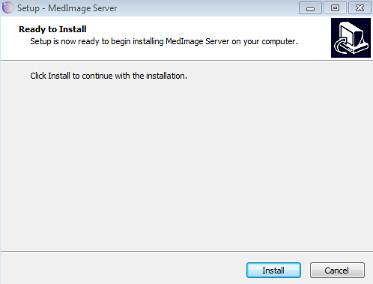

Data Transfers
Standard app: transfers are free.
Professional app: there are three options for transferring data via your phone to your PC
- Via Wifi. This option is free, and very fast, but for security purposes many doctors’ practices do not have a local wifi network set up. The other limitation is that you must be within the vicinity of the network for the transfer to happen.
- Via AtomJump.com’s Secure Servers (AJ). This option is easy to set up, and we provide 500MB of initial free transfer. You can purchase unlimited data transfer online at a later date, at NZ$3 per month (or US$2 per month) per doctor, paid either monthly or annually, depending on the number of doctors in your practice.
Number of Doctors Alternatively, you can set up regular invoices on monthly, quarterly or annual intervals. Please contact sales to request this, and provide the number of doctors that use the app.
Note: NZD $36 = US $24
- Via your own Servers. This option takes a little technical expertise, and is free, although you will have standard bandwidth charges from your hosting providers. You have full control over the security of the servers, using http or https. More information
Expand Your Setup
MedImage is not just a single app. It is an open platform designed to be expanded indefinitely.
Resize photos consistently, send photos into your Practice Management System, or analyse patient photos over time with the wound analysis add-on.
If your systems aren’t mentioned here, you can build your own connections, or employ a 3rd party to build connections. If you have a great idea for something that isn’t covered already, you can build your own add-on to the MedImage Server. There is no cost involved in building add-ons.
Resize PhotosWound AnalysisConnect to your PMSIn-house MessagingBuild your own

Privacy Policy
MedImage take your privacy and that of your clients very seriously.
Our system is designed from the ground-up to assure security:
- Images can be sent securely by a 3G/4G/5G connection, or over your own networks directly to your computer.
- Images are deleted from your phone once they are received at your computer.
- Web services delete images as soon as receipt is confirmed.
- No image is stored for longer than is required for onward transmission
- Images are transmitted using 256 bit AES encryption.
Our system will not compromise your server:
- Medimage Server will only access computers you specify.
- We do not collect any information from your computer.
- We do not access any medical software on your computer (except through a connection you set up e.g. via the EHR Connector).
How we use your personal information
- We only collect the information we need to manage your account and contact you if we need to.
- Any information we collect is stored in an encrypted archive.
- We will never share your information with any third party.
- You may ask for a copy of any information we hold about you at any time and you have the right to ask us to correct any mistakes.
- If you need to contact us about this policy, please email privacy@atomjump.com
We believe AtomJump Ltd. and it’s MedImage product meet the core requirements of the HISO (Health Information Security Framework), from the New Zealand Health Information Standards Organisation. We are currently working towards full Certification.
MedImage is certified as a Safer App by the AtomJump Foundation.
Software License
The app and server are open source, under the Apache 2.0 license.
For our commercial add-ons, please read our current license here:
- You may use this software as-is, and browse the source code as-is for educational purposes, but cannot resell the product independently, unless you pay the license price to AtomJump Limited in New Zealand.
- Each instance of the MedImage Server typically requires the purchase of a license of the add-on for that server. E.g. if you have 20 different branches, each with one installation of the MedImage Server, you would need to purchase 20 licenses.
- Note: the intention of this license is that it would be functional for one GP practice of around 5 – 10 users. If you are using a cloud-based system where you service multiple practices, then you will need a license for each practice, or an agreed ‘cloud usage’ type license from AtomJump. Please contact us to arrange a specific agreement. If you are using the MedImage Server for each desktop, then please contact us to arrange a more cost-effective agreement, also.
- We offer technical assistance including networking, secure domains, maintenance and installation, at an agreed price, on a case by case basis.
- Most of our larger add-ons have a 30 day trial period where you can ensure that the software is working as expected. There is no time limit on usage of the add-on once purchased, and future updates are free, unless we are involved in their installation, or there is a particularly major change to the product.
- You may include the product in your own package, provided the correct number of licenses are purchased from AtomJump Limited in New Zealand, so we will need to see some evidence that you are calculating the quantity sold.
- Unless required by applicable law or agreed to in writing, software distributed under the License is distributed on an “AS IS” BASIS, WITHOUT WARRANTIES OR CONDITIONS OF ANY KIND, either express or implied.
Non-AtomJump add-ons will have their own licenses.