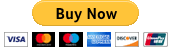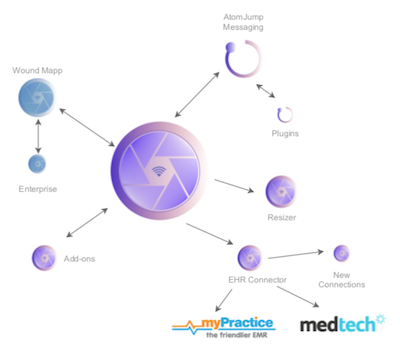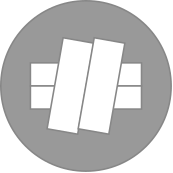The Standard App (messaging-based)
On your device, tap the button above to start the app, and then tap ‘Install’ to add it to your homepage. See these iPhone or Android videos if you are stuck.
This free app allows a doctor to start a fresh chat session with a patient, either physically present, or from a remote location, and for either party to take photos of a particular wound.
The resulting photos, or discussion, can be transferred directly to the patient’s record, or folder, on the doctor’s PC, using a patient identifier. You can also video conference the patient if they are based remotely.
The browser app is available on any platform (iOS / Android / Desktop). Requirements for Phones
Note for returning users: the app-store apps have been discontinued. These have been replaced with the Professional app, below.
The Professional App (photo-only)
On your device, tap the button above to start the app, and then tap the ‘Bookmark’ ![]() button in the bottom left-hand corner to add it to your homepage. See these iPhone or Android videos if you are stuck.
button in the bottom left-hand corner to add it to your homepage. See these iPhone or Android videos if you are stuck.
This dedicated photo app allows the medical professional to snap a photo of a patient’s wound, and transfer a full-scale image directly to the patient’s record, or folder, on their PC.
The app is available on any platform (iOS / Android / Desktop). Each doctor will need an app for their own phone, which is a one-time NZ$15 purchase. You can try the app first, and then purchase one (or more) licenses for a practice, if you’re happy with the product. Phone Requirements
The PC Server
In order for you to receive the photos from both the standard or professional app, you need to download a companion server to your PC.
This server is free and has a straightforward installer ready for Windows machines. Please install this as the administrator user.
If you wish to transfer via the internet, only, you can choose an easy 4 digit pairing option via AtomJump’s (AJ) own servers.
Some medical institutions require a private ‘cloud’ server to be set up, however. If your system admins have already set this up, and have given you an address for the ‘MedImage Cloud/Proxy Server’, follow this Installation Guide.
Certain Practice Management Systems (e.g. MedTech) require the EHR Connector add-on to be installed, also, to allow insertion directly into the patient’s record.
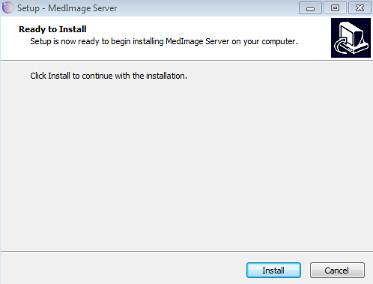

Data Transfers
Standard app: transfers are free.
Professional app: there are three options for transferring data via your phone to your PC
- Via Wifi. This option is free, and very fast, but for security purposes many doctors’ practices do not have a local wifi network set up. The other limitation is that you must be within the vicinity of the network for the transfer to happen.
- Via AtomJump.com’s Secure Servers (AJ). This option is easy to set up, and we provide 500MB of initial free transfer. You can purchase unlimited data transfer online at a later date, at NZ$3 per month (or US$2 per month) per doctor, paid either monthly or annually, depending on the number of doctors in your practice.
Number of Doctors*
* There are some variations on how we calculate this number of doctors. Please see this page for details.
Alternatively, you can set up regular invoices on monthly, quarterly or annual intervals. Please contact sales to request this, and provide the number of doctors that use the app.
Note: NZD $36 = US $24